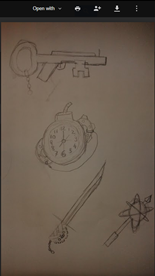Tank sketch
Jed Cartwright
Thursday, 22 September 2016
Wednesday, 20 April 2016
Group game
When we first started out we wanted a 3D game so I started by mapping out a environment
I then started with the character controls using a simple cube, then started coding.
I used the walking code from the unity stealth tutorial as a basis and got it working as a practice for this test version.
I then added an enemy character, I started with the movement. Wasn’t able to contact the rest of the group so I decided it would fit the style of game if the enemies wandered room to room so I used move points within rooms and used Random.range to give an unpredictable movement to the enemy and a slight different movement each run. I then added a trigger to the enemy when the player is close enough it will go towards the player to a certain distance unless the player escapes it vision cone.
Update due to personal matters I was away and unable to work on things, I tried to keep in contact with the group this proved to be difficult. I was finally contacted and apparently a decision was made to go the 2D route, as not much would be lost with the previous version I agreed as long as we kept communication up.
I looked back at the old mood boards and added some 2D characters and other elements to update them
Also got some quick sketches done got some of the other teams input but again that proved difficult as communication became difficult.
Also got a One sheet done and have plans to use this image as a menu background later in the game, I’ll talk to the concept artist to see if this can get a nicer clean image.
Update team updates has gone silent again as I need 2D sprites but no response so I’m going to have to design them myself.
I started with simple floor environment designs tested a few within unity and the brick layed ones did not translate well so I just went with block colours.
I designed some sprites for the character, using very simple animations I will complete the rest of the animations later, this is just a walking animation.
I started by mapping the environment out first
I then added the character and started the animations and also sorting them into blend trees. When they where completed I added the sword and animated that to follow the player correctly, I then completed the walking code plus extra code to get rid of duplicates when transitioning to different scenes.
After I coded the camera to follow the player properly and not too break when changing scene I then mocked up a quick design for a test enemy and used a basic movement script also using Random.range to make there movements more unpredictable.
Update more radio silence from the rest of the group I have had no communication at all I feel this will not get finished.
Thursday, 10 December 2015
HighPoly Object
Maya winter
submission
Gibson Les Paul
Guitar
referance plane
Quad draw
Finished base model
Start on the neck
Adding details to guitar
Working the end of guitar from reference.
Moving
into Zbrush to add curve and smooth.
Combined all objects together
Moved uvs and unfolded
Friday, 27 March 2015
Thursday, 26 March 2015
steampunk
in this assignment we where tasked to draw a steam punk themed design. steam punk is a theme that is a futuristic style that has a use of clockwork and gears and the style is late Victorian that is a mix of old and new technology.
reference images



in one part of my rough sketches i decided to draw out some clothes in the steam punk theme.
i then designed some weapons with some items that are used in the steam punk culture e.g gears and keys.
i then designed a character and added a steam punk style to it, i chose a plague doctor as it is already a quirky design and is pretty easy to turn it into a steam punk style. i added a more robotic style helmet
i then designed a robot in a steam punk style with gears and pipes this was the design i would finalized.
in my final design i added a lot of textures used from images i found on the internet such as rusty metal, taking from some of my other assignments i looked to add levels and effects and a gradient to make it look more realistic. i still need to work on that this as it still looks too cartoon like due to the mix of colors and not enough proper sketches.
Subscribe to:
Comments (Atom)